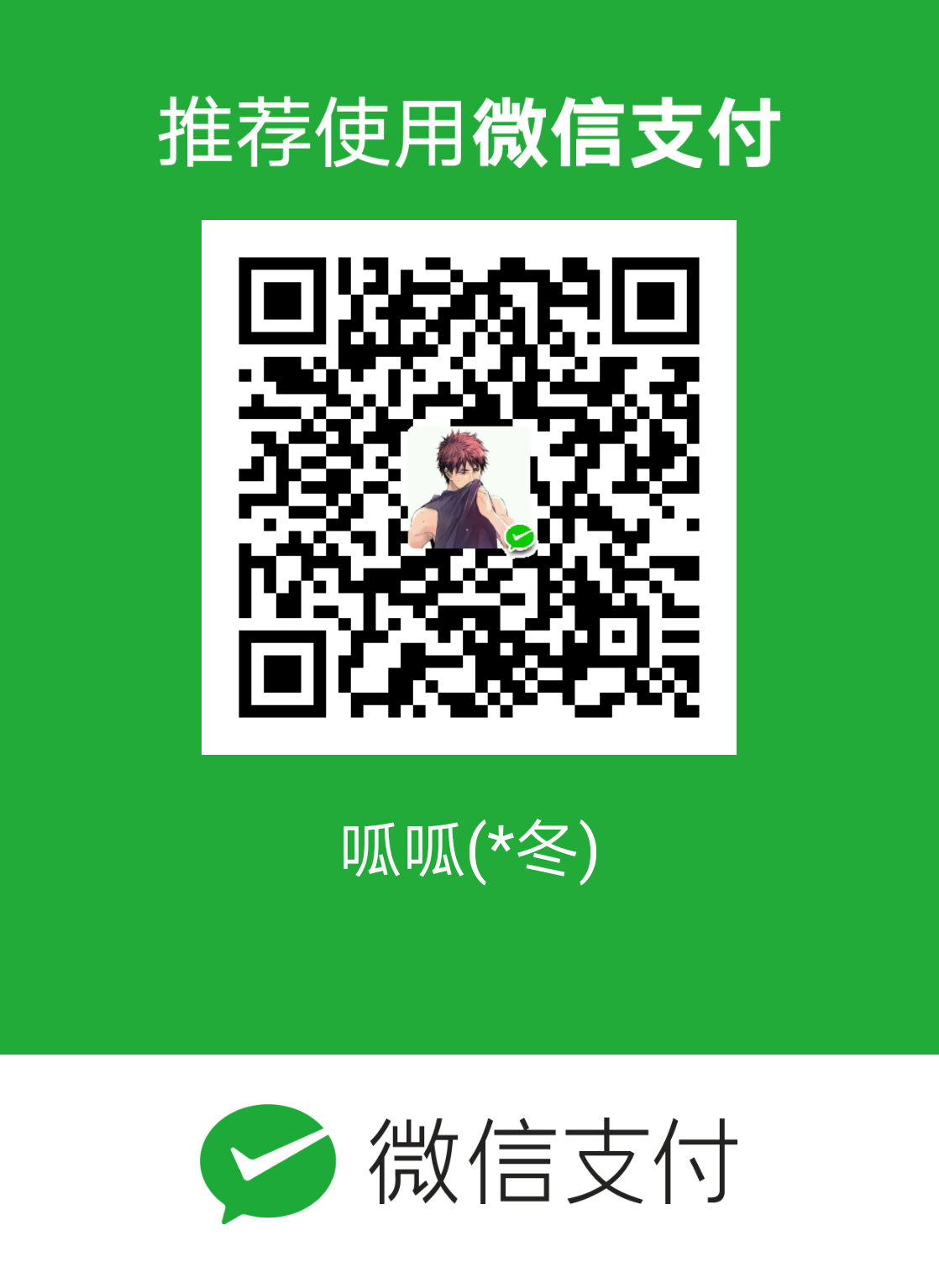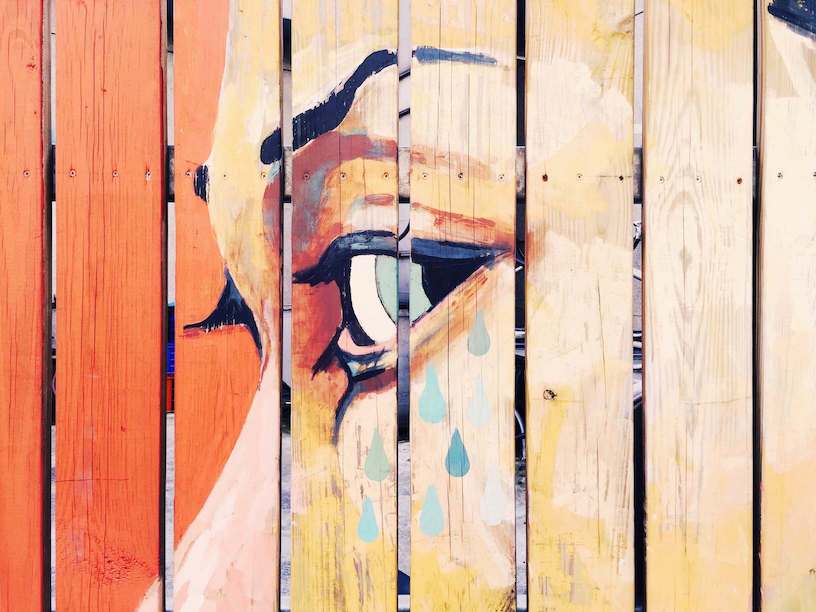介绍
Layout which wraps an {@link android.widget.EditText} (or descendant) to show a floating label
Also supports showing an error via {@link #setErrorEnabled(boolean)} and
翻译:
类介绍 TextInputLayout的父类是LinearLayout,源码位置
方法
意义
setTypeface
设置tf字体
getEditText
获取EditText视图
setHint
设置Hint内容
setHintEnabled
使能hint
setHintTextAppearance
设置hint的Text Style
setErrorEnabled
使能错误提示
setError
设置错误提示消息
setCounterEnabled
使能计数
setCounterMaxLength
设置输入框最大长度
setHintAnimationEnabled
使能Hint浮动动画,默认为true
总体来看,用的比较多的就是错误消息提示和计数功能,对字体的一些设置和TextView和EditText使用方法类似,这个布局的特点就是视觉感受和用户体验比简单的输入框文本框提升很多。符合google的导向,但是很多apk中很少看到人使用,应该大家有更炫酷的方法。
基本使用 布局文件 activity_main.xml
1 2 3 4 5 6 7 8 9 10 11 12 13 14 15 16 17 18 19 20 21 22 23 24 25 26 27 28 29 30 31 32 33 34 35 36 37 38 39 40 41 42 43 44 45 46 47 48 49 50 51 52 53 54 55 56 57 <?xml version="1.0" encoding="utf-8"?> <LinearLayout xmlns:android ="http://schemas.android.com/apk/res/android" xmlns:app ="http://schemas.android.com/apk/res-auto" xmlns:tools ="http://schemas.android.com/tools" android:layout_width ="match_parent" android:layout_height ="match_parent" android:focusable ="true" android:focusableInTouchMode ="true" android:orientation ="vertical" android:paddingBottom ="@dimen/activity_vertical_margin" android:paddingLeft ="@dimen/activity_horizontal_margin" android:paddingRight ="@dimen/activity_horizontal_margin" android:paddingTop ="@dimen/activity_vertical_margin" tools:context ="mraz.com.tabdemo.MainActivity" > <android.support.design.widget.TextInputLayout android:id ="@+id/til_username" android:layout_width ="match_parent" android:layout_height ="wrap_content" app:errorEnabled ="true" > <android.support.design.widget.TextInputEditText android:id ="@+id/et_username" android:layout_width ="match_parent" android:layout_height ="wrap_content" android:hint ="Username..." /> </android.support.design.widget.TextInputLayout > <android.support.design.widget.TextInputLayout android:id ="@+id/til_password" android:layout_width ="match_parent" android:layout_height ="wrap_content" app:counterEnabled ="true" app:counterMaxLength ="40" > <EditText android:id ="@+id/et_password" android:layout_width ="match_parent" android:layout_height ="wrap_content" android:hint ="Password..." /> </android.support.design.widget.TextInputLayout > <Button android:id ="@+id/bt_showerror" android:layout_width ="200dp" android:layout_height ="wrap_content" android:text ="ShowError" android:textAllCaps ="false" /> <Button android:id ="@+id/bt_clearerror" android:layout_width ="200dp" android:layout_height ="wrap_content" android:text ="ClearError" android:textAllCaps ="false" /> </LinearLayout >
代码内容 MainActivity.java
1 2 3 4 5 6 7 8 9 10 11 12 13 14 15 16 17 18 19 20 21 22 23 24 25 26 27 28 29 30 31 32 33 34 35 36 37 package mraz.com.tabdemo;import android.os.Bundle;import android.support.design.widget.TextInputLayout;import android.support.v7.app.AppCompatActivity;import android.view.View;import android.widget.Button;public class MainActivity extends AppCompatActivity @Override protected void onCreate (Bundle savedInstanceState) super .onCreate(savedInstanceState); setContentView(R.layout.activity_main); final TextInputLayout userTextInputLayout = (TextInputLayout) findViewById(R.id.til_username); TextInputLayout passTextInputLayout = (TextInputLayout) findViewById(R.id.til_password); Button showErrorBtn = (Button) findViewById(R.id.bt_showerror); showErrorBtn.setOnClickListener(new View.OnClickListener() { @Override public void onClick (View view) userTextInputLayout.setError("UserName is not correct!" ); } }); Button clearErrorBtn = (Button) findViewById(R.id.bt_clearerror); clearErrorBtn.setOnClickListener(new View.OnClickListener() { @Override public void onClick (View view) userTextInputLayout.setError("" ); } }); } }
代码上就不上注释了,如果有疑问请提出来,不过代码很简洁,应该问题不大。
效果